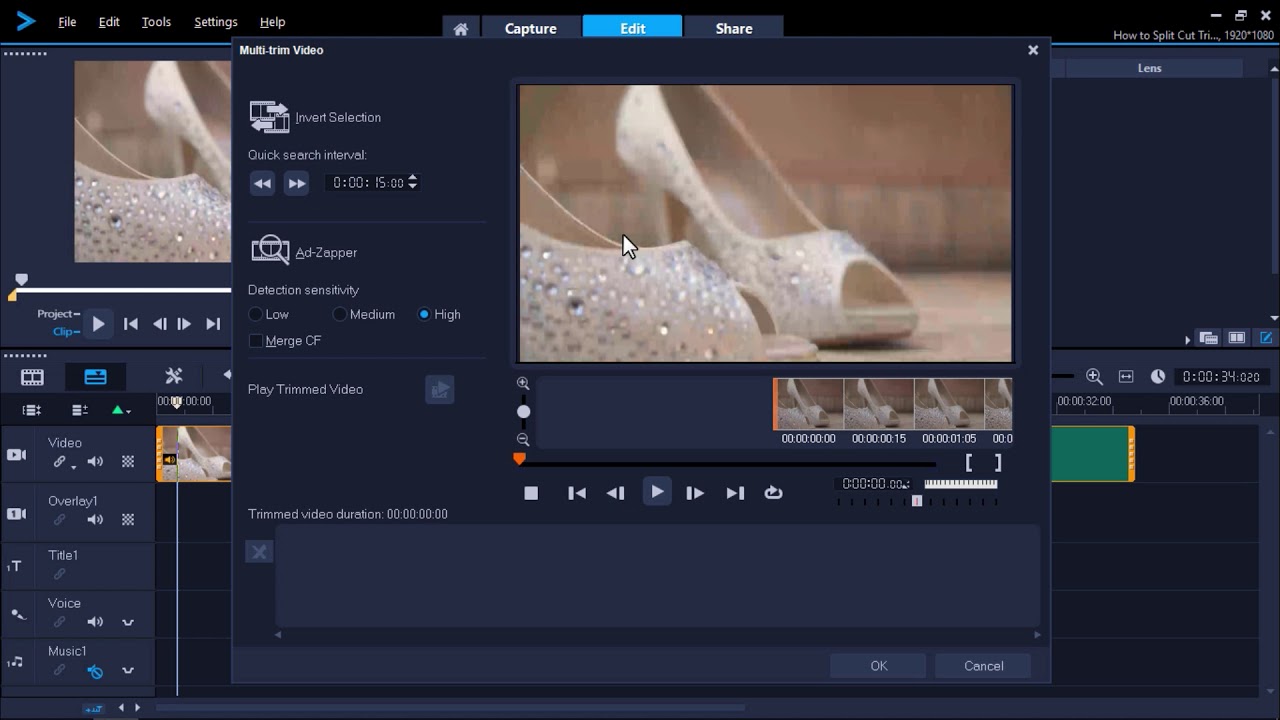A collection of video tutorials I was contracted to create for Corel’s official YouTube channel. These tutorials teach users how to create and edit videos using VideoStudio. They demonstrate my skills in instructional design, screen recording, voiceover, and video editing.
How to Split, Cut and Trim Video in VideoStudio
How to Split, Cut and Trim Video in VideoStudio
How to Use Chroma Key, Masks and Overlays in VideoStudio
Introduction to Motion Tracking in VideoStudio
Faster Editing using Smart Proxy in VideoStudio
How to Do Time Lapse Video in VideoStudio
How to Add Text to an Animated Image with PhotoMirage and VideoStudio
How to Create a Scrolling Star Wars Intro in VideoStudio
How to Create Custom Templates in VideoStudio
Mapping Routes with proDAD Rotopen in VideoStudio
Motion Tracking Text in VideoStudio: How to Add Text that Follows a Person or Object
How to Share and Transfer Video Projects in VideoStudio
How to Add a Freeze Frame Effect in VideoStudio