As a contracted content creator for Corel (now Alludo), I produced these official CorelDRAW tutorials for their YouTube channel. I managed every aspect of production—from scripting and screen recording to editing and voiceover—aimed at helping users develop their graphic design skills.